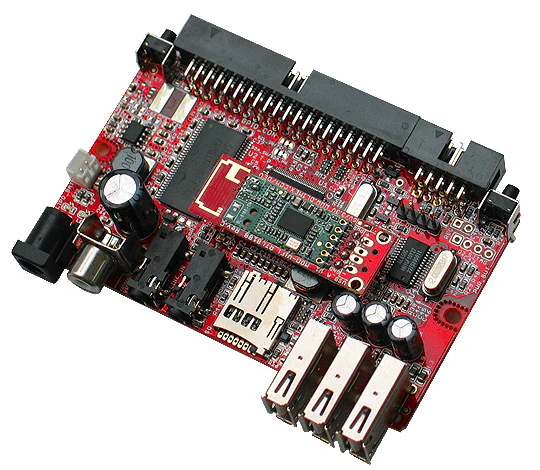In the fast-paced world of mobile photography, the HONOR 200 Pro shines as a powerful tool for capturing stunning images. Whether you’re a photography enthusiast or a professional, mastering the art of photography with this device can unlock a world of creative possibilities. Here are eight tips to help you make the most of the HONOR 200 Pro’s advanced camera features and elevate your photography skills.
Understanding Your Camera’s Settings
The HONOR 200 Pro’s triple-camera setup is a powerhouse for photography enthusiasts. The 50MP Portrait Main Camera delivers crisp details and vibrant colors, while the 50MP Telephoto Camera allows for clear zoomed shots without losing quality. The 50MP Portrait Selfie Camera ensures your self-portraits are just as stunning as your regular shots. Together, these cameras offer versatility and professional-grade results.
Optimizing the Ultra-Large Sensor
The HONOR 200 Pro features a 1/1.3-inch H9000 Ultra Large Sensor, which significantly improves light capture for better low-light performance and overall image quality. This larger sensor size allows for more detailed and vibrant photos, even in challenging lighting conditions. When combined with the camera’s advanced processing capabilities, the result is exceptional clarity and sharpness in every shot.
Exploring Harcourt Portrait Mode
The HONOR 200 Pro’s Harcourt Portrait Mode is designed to emulate the classic studio lighting styles used by renowned photographers. This mode adds a professional touch to your portraits, enhancing them with soft, flattering lighting and a timeless aesthetic. Perfect for capturing memorable moments or creating stunning portraits, Harcourt Portrait Mode brings a touch of elegance to your photography.

Harnessing the Power of AI
The HONOR 200 Pro’s AI capabilities are a game-changer for mobile photography. The AI scene recognition feature automatically detects the type of scene you’re shooting and adjusts the camera settings accordingly, ensuring optimal exposure and color balance. Additionally, AI image stabilization helps reduce blur caused by shaky hands or moving subjects, ensuring your photos are sharp and clear, even in challenging conditions.
Harnessing the Power of Light
Lighting plays a crucial role in photography. When shooting with the HONOR 200 Pro, pay attention to the direction and quality of light. Avoid harsh, direct sunlight, and instead, look for soft, diffused light for more flattering results. Consider using natural light sources or artificial lighting to enhance your photos.
Using HDR Mode for High-Contrast Scenes
High-contrast scenes, such as landscapes with bright skies and dark shadows, can be challenging to capture. Use the HONOR 200 Pro’s HDR (High Dynamic Range) mode to capture more detail in these scenes. HDR mode combines multiple exposures to create a well-exposed image with balanced highlights and shadows.
Experimenting with Depth of Field
The HONOR 200 Pro allows you to adjust the depth of field, allowing you to create photos with a shallow depth of field (blurred background) or a deep depth of field (sharp background). Experiment with different settings to achieve the desired effect and add depth to your photos.
Focusing on Details
Details can add interest and depth to your photos. Use the HONOR 200 Pro’s macro mode to capture close-up shots with incredible detail. Pay attention to textures, patterns, and small objects to create visually appealing photos that tell a story.
Conclusion
Overall, the HONOR 200 Pro is a versatile tool for capturing professional-quality photos. By following these tips and exploring the camera’s features, you can elevate your photography skills and capture stunning images that tell a story. Whether you’re capturing landscapes, portraits, or everyday moments, the HONOR 200 Pro offers a range of features to help you unleash your creativity and take your photography to new heights.