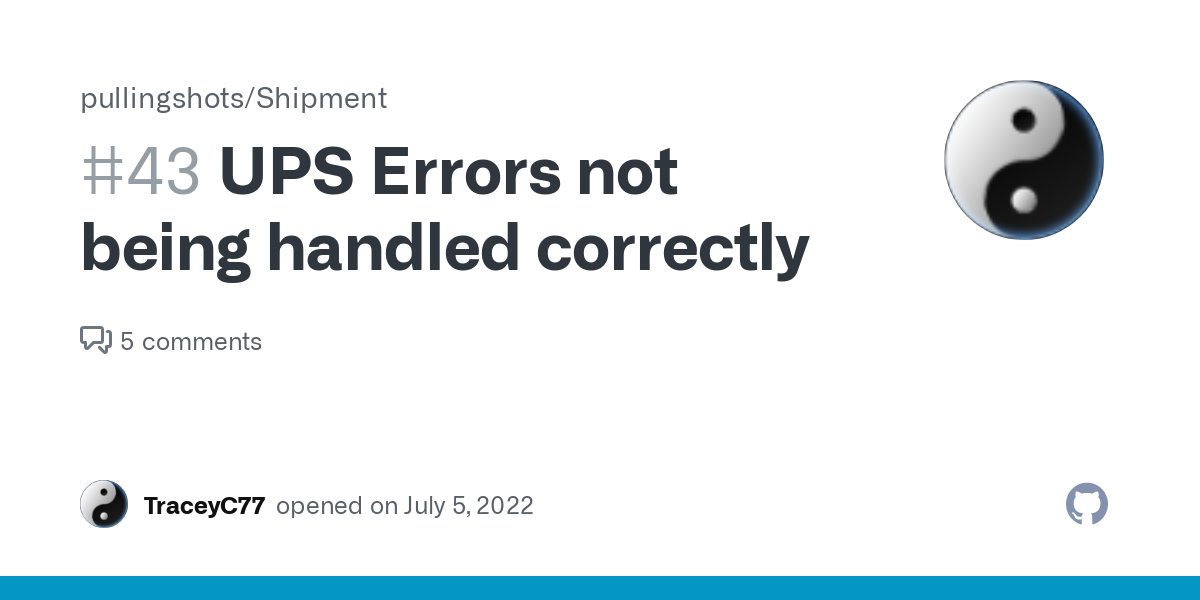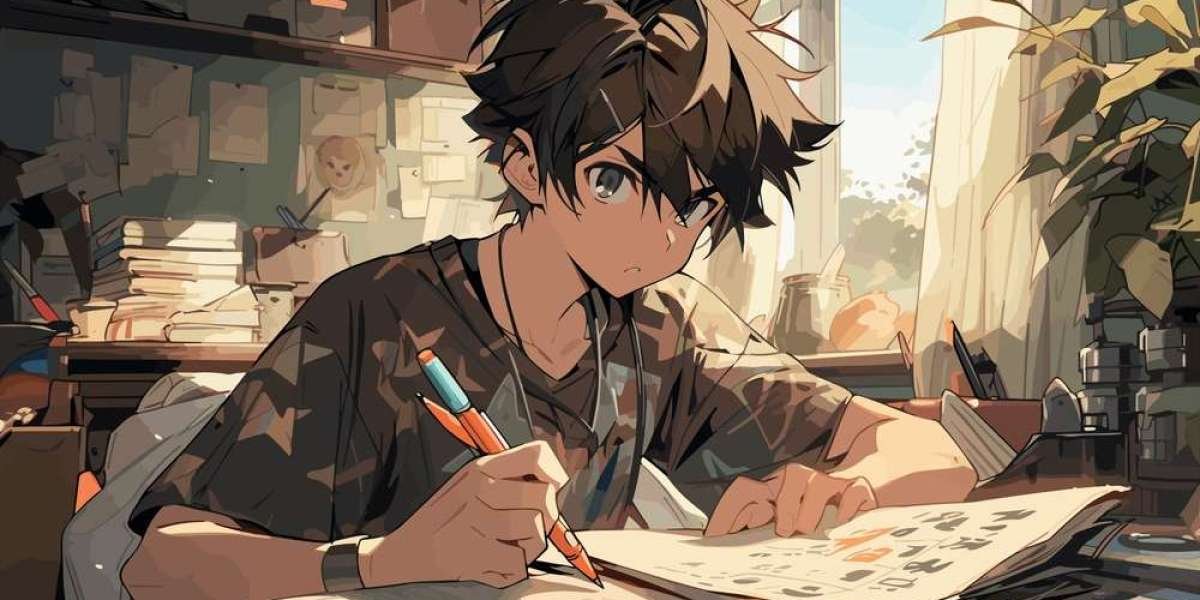Uninterruptible Power Supplies (UPSs) are essential devices in providing uninterrupted power backup for critical systems; however, like all electronic devices they may occasionally experience malfunction. Recognizing these errors as well as understanding their resolution are integral parts of creating reliable backup solutions for power needs.
UPS errors can arise for various reasons such as voltage fluctuation, overloading, battery failure and overheating. Such errors could potentially disrupt power delivery to connected devices resulting in their functionality being jeopardized; as such it’s crucial that any UPS errors be identified and rectified immediately to protect any possible damage to devices connected.
Voltage Fluctuations
Voltage fluctuations occur when input voltage deviates from its usual value and disrupts power production from an UPS, leading to unstable output power which could potentially result in equipment damage or data loss if left unaddressed promptly.
Overloading An overload occurs when power demands exceed its capacity of the UPS and this causes overheating, decreased battery lifespan and system shutdowns that compromise its ability to support connected devices effectively. This action could potentially compromise their performance as well as that of their connected users.
Battery Failure
UPS batteries often experience battery failure as a result of age, lack of proper care or excessive discharge rates, rendering their backup power source ineffective during power outages. A malfunctioning battery poses serious threats to reliability of backup power provision – leaving outages unmanaged when backup supplies fail altogether.
Overheating
Overheating occurs when UPS components exceed their operating temperature limits due to insufficient ventilation or prolonged use, potentially leading to component damage, reduced efficiency, and an increase in fire hazards.
Signs and Symptoms of UPS Errors
Early recognition is crucial in order to minimize damage and downtime caused by UPS errors, with common signs being:
Unusual Noises
Any strange or unfamiliar sounds coming from the UPS such as buzzing, humming or clicking should be treated seriously as they could indicate internal components that need replacement or cooling systems that have become inoperable causing further damage and eventual system failure. Ignoring such sounds may result in even further complications to internal components as well as total system collapse.
Flickering Lights Dimmed lights may indicate fluctuations in power supply due to UPS error; this could affect operations as well as cause harm to sensitive electronic equipment.
Unpredictable Power Supply Unexpected interruptions or fluctuations in UPS output indicate errors within its system, so monitoring its consistency is vital to quickly recognizing and rectifying UPS problems.
How to Recognize UPS Errors Many UPS units feature LED indicators which display system status as well as any error codes; understanding these indicators’ meaning can assist in pinpointing any UPS errors accurately.
Utilizing Diagnostic Software
Certain UPS models come equipped with diagnostic software that enables users to monitor performance, detect errors remotely and resolve problems remotely. Utilizing diagnostic tools is an efficient way of speeding up error identification and repair procedures while speeding up repairs as quickly as possible.
Steps for Correcting UPS Errors
Voltage Regulation
Installing voltage regulation mechanisms like voltage stabilizers or surge protectors is one way to stabilize power and help mitigate voltage fluctuations for connected devices. Voltage stabilizers or surge protectors may help keep voltage fluctuations under control while guaranteeing consistent power delivery to devices connected.
Distribution of Load Throughout Multiple UPS Units Unevenly disbursing loads among multiple UPS units or prioritizing critical devices to avoid overloading can help ensure maximum performance from power backup system.
Battery Replacement Replacing old or failing batteries with new ones is crucial to ensure the reliability and lifespan of an UPS system. Regular testing and replacement will reduce unexpected failures while lengthening its useful life span.
Maintenance for Cooling System
Optimize the ventilation and cooling of UPS components can prevent overheating, extend system lifespan, optimize air flow, prevent thermal issues and extend their longevity. Regularly clean vents and fans for best performance to maximize airflow to optimize airflow thereby optimizing cooling outputs and prevent thermal issues from occuring.
Preventative Measures to Avert UPS Errors Regular Maintenance Conducting scheduled maintenance such as cleaning, battery testing and firmware updates will help prevent UPS errors while assuring optimal system performance.
Proper Ventilation Locating UPS units in well-ventilated spaces that are away from heat sources will prevent overheating and extend their lifespan, thus protecting both themselves and system components from becoming overheated and premature failure.
Avoid Overloads
Averting overload by spreading power loads evenly among multiple UPS units or upgrading to higher capacity models will reduce errors and ensure uninterrupted power to critical devices.
Conclusion
Learning the common errors associated with UPS units and how to repair them are integral parts of maintaining reliable power backup systems. By quickly recognizing errors early and taking preventative steps to address them, users can minimize downtime, protect sensitive equipment from power outages and ensure uninterrupted power supplies for backup needs.
FAQS
How often should the batteries in my UPS be changed out? For optimal performance and reliability, batteries should be changed out every three to five years in an UPS.
Can a UPS unit be used independently from my computer? Yes. UPS units can provide backup power for all electronic devices – not only computers.
What should I do if my UPS unit emits a burning smell?If your UPS emits an offensive aroma, disconnect it immediately from its power source and contact a certified technician for inspection and repairs as soon as possible.
Yes, regular maintenance of UPS units is essential to prevent errors and maximize performance. Tasks such as cleaning, battery testing and firmware updates play an essential part in keeping them in prime condition for years of optimal use.
Can UPS errors cause damage to connected devices?Yes. UPS errors such as voltage fluctuations, overloading, and battery failure have the potential to harm connected devices if left unaddressed immediately.