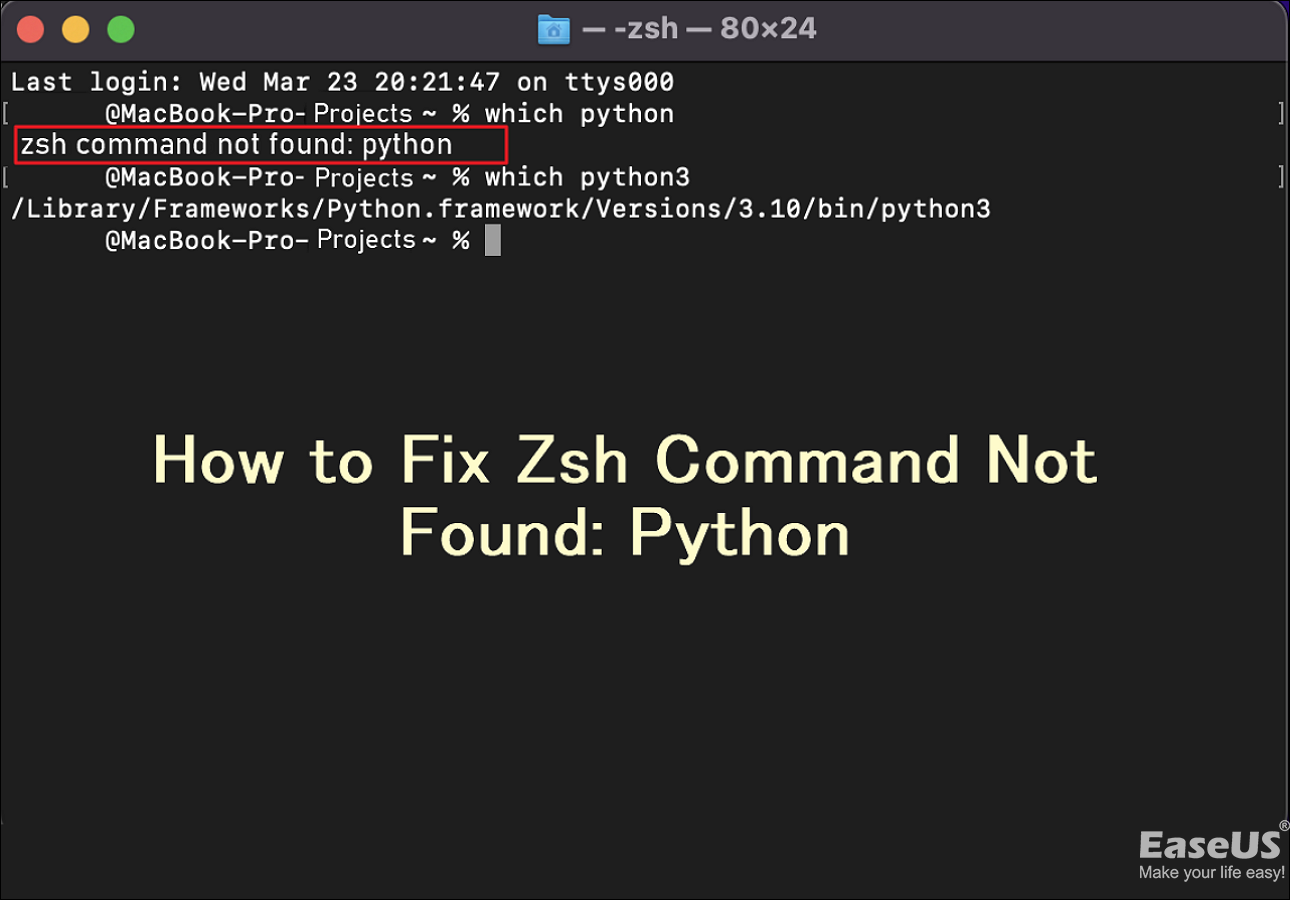One such error message that many users may come across is “zsh: command not found: python“. This error can be perplexing for individuals who are not familiar with the intricacies of the command line. In this article, we will delve into the causes of this error and provide solutions to resolve it effectively.
Understanding the Error Message
What is zsh?
Zsh, short for Z Shell, is a powerful shell that offers interactive features for ease of use and customization. It is widely used by developers and power users as an alternative to other shells like Bash.
The significance of the ‘command not found’ message
When the shell encounters a command that it cannot recognize or find in its designated directories, it displays the error message ‘command not found’. This indicates that the command or program specified is not available in the current environment.
Implications of the error message ‘zsh: command not found: python’
The specific error message “zsh: command not found: python” suggests that the shell is unable to locate the Python interpreter, which is necessary for executing Python scripts and commands.
Possible Causes of the Error
Absence of Python installation
One of the primary reasons for this error is the absence of Python on the system. If Python is not installed or not properly configured, the shell cannot locate the Python interpreter when attempting to execute Python commands.
Incorrect PATH configuration
The PATH environment variable specifies the directories where the shell looks for executable files. If the directory containing the Python interpreter is not included in the PATH or is incorrectly configured, the shell will be unable to find Python commands.
zsh shell configuration issues
In some cases, the zsh shell configuration may be misconfigured, leading to issues with command resolution. This can happen if the shell’s configuration files are modified incorrectly or if there are conflicts with other shell configurations.
Solutions to Fix the Error
Installing Python
The simplest solution to resolve this error is to ensure that Python is installed on the system. Users can download and install Python from the official website or use package managers like Homebrew (for macOS/Linux) or Chocolatey (for Windows) for easy installation.
Adjusting PATH environment variable
To enable the shell to locate the Python interpreter, users can add the directory containing the Python executable to the PATH environment variable. This can be done by modifying the shell configuration files such as .zshrc or .bash_profile and appending the Python directory to the PATH.
Configuring zsh
If the issue persists, users can check and adjust the zsh shell configuration to ensure proper command resolution. This may involve reviewing and modifying configuration files such as .zshrc to troubleshoot any conflicts or misconfigurations.
Tips to Prevent Future Occurrences
Regularly update PATH settings
To avoid similar errors in the future, it is essential to keep the PATH environment variable updated with the correct directories containing executable files. Regularly review and update the PATH settings to include any new installations or changes.
Check Python installation
Periodically check the Python installation to ensure that it is properly configured and up to date. Use package managers or the official Python installer to update or reinstall Python as needed.
Review zsh configurations periodically
Keep an eye on the zsh shell configurations and review them periodically for any inconsistencies or conflicts. Make adjustments as necessary to ensure smooth operation and compatibility with installed programs and commands.
Conclusion
Encountering the error message “zsh: command not found: python” can be frustrating, but understanding its causes and implementing the appropriate solutions can resolve the issue effectively. By ensuring the presence of Python, configuring the PATH environment variable correctly, and reviewing zsh configurations, users can prevent this error from occurring in the future and maintain a seamless command-line experience.
FAQs
- Q: Why am I seeing the error “zsh: command not found: python”? A: This error typically occurs when the zsh shell is unable to locate the Python interpreter, either due to its absence or misconfiguration.
- Q: How can I fix the “zsh: command not found: python” error? A: You can resolve this error by installing Python, adjusting the PATH environment variable to include the directory containing Python, and ensuring correct zsh shell configurations.
- Q: Can I encounter this error on macOS, Linux, and Windows? A: Yes, this error can occur on all operating systems where zsh is used as the default shell and Python is installed.
- Q: Is it necessary to reinstall Python to fix this error? A: Not necessarily. In many cases, adjusting the PATH environment variable and configuring zsh correctly can resolve the issue without needing to reinstall Python.
- Q: How can I verify if Python is installed correctly on my system? A: You can verify the Python installation by running the command
python --versionorpython3 --versionin the terminal. If Python is installed correctly, it will display the installed version.